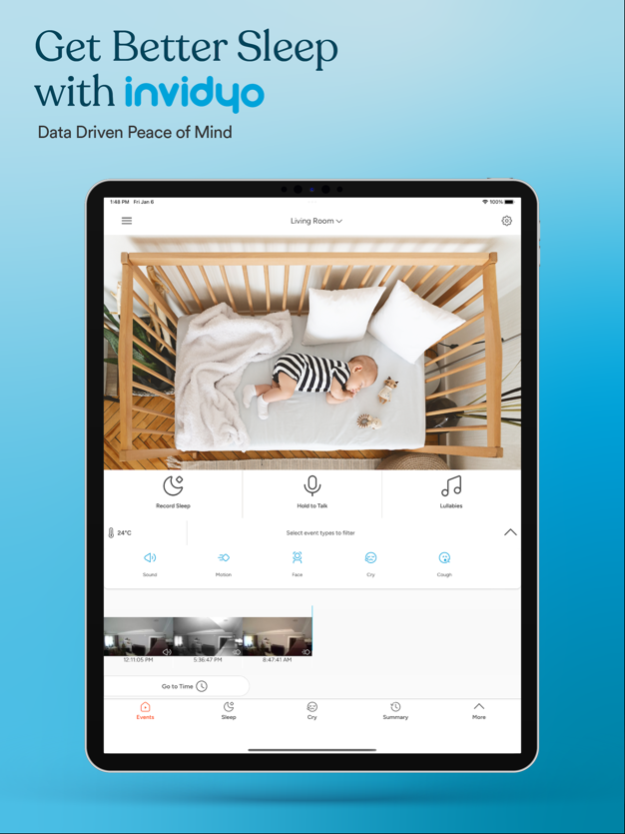Version History
Here you can find the changelog of Invidyo since it was posted on our website on 2016-10-29.
The latest version is 5.60 and it was updated on soft112.com on 19 April, 2024.
See below the changes in each version:
version 5.60
posted on 2024-02-24
Feb 24, 2024
Version 5.60
• This update contains bug fixes and performance improvements.
Do you have any feedback or questions? Contact our support team at: support@invidyo.com
version 5.57
posted on 2023-11-06
Nov 6, 2023
Version 5.57
• This update contains bug fixes and performance improvements.
Do you have any feedback or questions? Contact our support team at: support@invidyo.com
version 5.56
posted on 2023-11-01
Nov 1, 2023
Version 5.56
• This update contains bug fixes and performance improvements.
Do you have any feedback or questions? Contact our support team at: support@invidyo.com
version 5.52
posted on 2023-08-14
Aug 14, 2023
Version 5.52
• This update contains bug fixes and performance improvements.
Do you have any feedback or questions? Contact our support team at: support@invidyo.com
version 5.51
posted on 2023-07-19
Jul 19, 2023
Version 5.51
• This update contains bug fixes and performance improvements.
Do you have any feedback or questions? Contact our support team at: support@invidyo.com
version 5.49
posted on 2023-06-11
Jun 11, 2023
Version 5.49
• This update contains bug fixes and performance improvements.
Do you have any feedback or questions? Contact our support team at: support@invidyo.com
version 5.45
posted on 2023-05-07
May 7, 2023
Version 5.45
• This update contains some improvements.
Do you have any feedback or questions? Contact our support team at: support@invidyo.com
version 5.41
posted on 2023-03-22
Mar 22, 2023
Version 5.41
• This update contains some improvements.
Do you have any feedback or questions? Contact our support team at: support@invidyo.com
version 5.26
posted on 2022-07-09
Jul 9, 2022 Version 5.26
- Ability to delete accounts
- Bug fixes related to memory functionality
version 5.23
posted on 2022-03-16
Mar 16, 2022 Version 5.23
Bug fixes and improvements
version 5.21
posted on 2021-12-18
Dec 18, 2021 Version 5.21
Miinor bug fixes and performance improvements
version 5.20
posted on 2021-12-10
Dec 10, 2021 Version 5.20
Introducing memories. You can now merge multiple events into a memory and keep memories beyond your recording duration.
Bug fixes and improvements
version 5.11
posted on 2021-10-19
Oct 19, 2021 Version 5.11
Bug fixes and performance improvements
version 5.10
posted on 2021-10-06
Oct 6, 2021 Version 5.10
- Major UI update on live video screen.
- Bug fixes and improvements.
version 5.00
posted on 2021-08-17
Aug 17, 2021 Version 5.00
Bug fixes related to dark mode
version 4.99
posted on 2021-07-05
Jul 5, 2021 Version 4.99
You can now manually track your child's sleeping episodes. It is possible to enter, sleep preparation, nap and night sleep times. You can then view this a summary of this data with rich graphs and charts.
version 4.98
posted on 2021-06-03
Jun 3, 2021 Version 4.98
Fixed an issue that caused intermittent device on some iPhone 12 models.
version 4.97
posted on 2021-04-20
Apr 20, 2021 Version 4.97
minor bugfixes and updates
version 4.96
posted on 2021-01-26
26. Jan. 2021 Version 4.96
Bug fixes and improvements
version 4.96
posted on 2021-01-26
Jan 26, 2021 Version 4.96
Bug fixes and improvements
version 4.95
posted on 2020-12-20
20 Dec 2020 Version 4.95
Minor bug fixes
version 4.95
posted on 2020-12-20
Dec 20, 2020 Version 4.95
Minor bug fixes
version 4.94
posted on 2020-08-22
22 Aug 2020 Version 4.94
Bug fix related to Sign in with Apple on devices running IOS 12 or older
version 4.94
posted on 2020-08-22
Aug 22, 2020 Version 4.94
Bug fix related to Sign in with Apple on devices running IOS 12 or older
version 4.93
posted on 2020-08-19
Aug 19, 2020 Version 4.93
We have made bug fixes and improvements so that you can have a better experience. Here are some of the new features added in this version:
Smart Cry Analysis: You can now see graphs of the total cry times and cry durations on a daily or weekly basis
Ability to flip video stream for ceiling installations
Notification System Improvement
Sign in with Apple account
version 4.92
posted on 2020-06-30
Jun 30, 2020 Version 4.92
Live Video Viewing Performance Improvements
Bug fixes
version 4.91
posted on 2020-06-02
Jun 2, 2020 Version 4.91
- Ability to see your camera's Wi-Fi connection strength
- Now displays a warning if your internet connection bandwidth is not strong enough for the selected quality level
- Ability to disable background audio
- Bug fixes and performance improvements
version 4.90
posted on 2020-05-17
May 17, 2020 Version 4.90
- Major overhaul of the live video screen design
- Two way audio button now always present
- Camera Pan&Tilt buttons are easier to press
- Event type filters are now more prominent in the live screen
- Bug fixes
version 4.83
posted on 2020-03-18
Mar 18, 2020 Version 4.83
Various bug fixes
version 4.82
posted on 2020-01-26
Jan 26, 2020 Version 4.82
- Ability to access recorded videos for 30 days for invidyo plus subscribers
- Ability to get 1 month free subscription during camera setup
- Bug fixes and improvements
version 3.2
posted on 2012-07-11
version 4.96
posted on 1970-01-01
26 Oca 2021 Version 4.96
Bug fixes and improvements
version 4.94
posted on 1970-01-01
2020年8月22日 Version 4.94
Bug fix related to Sign in with Apple on devices running IOS 12 or older
version 4.91
posted on 1970-01-01
2020年6月2日 Version 4.91
- Ability to see your camera's Wi-Fi connection strength
- Now displays a warning if your internet connection bandwidth is not strong enough for the selected quality level
- Ability to disable background audio
- Bug fixes and performance improvements
version 4.94
posted on 1970-01-01
2020년 8월 22일 Version 4.94
Bug fix related to Sign in with Apple on devices running IOS 12 or older